Installing Cygwin
- Click on the following link to download the Cygwin Setup program: setup.exe
The recommended folder to save setup.exe in is: C:\tmp\cygwin
- Click on Start -> Run and execute C:\tmp\Cygwin\setup.exe

- Click Next and Next again to this screen:
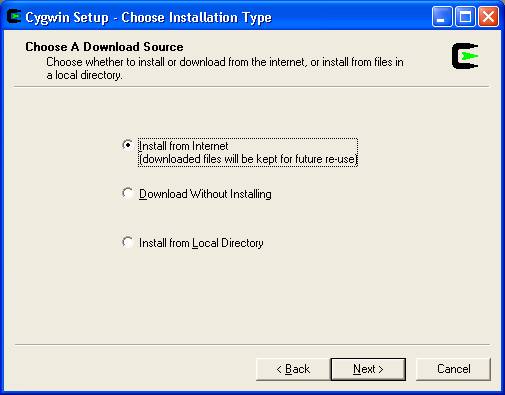
- Install Cygwin here and click Next:
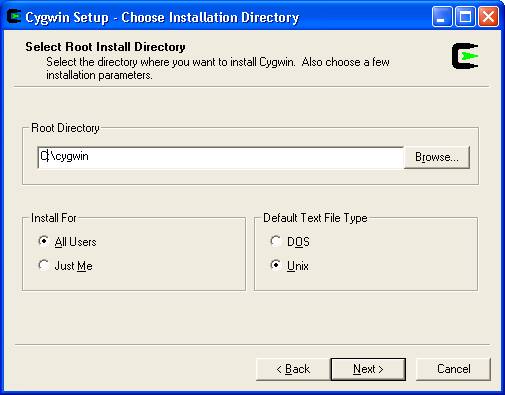
- Store the install files here and click Next:

- When installing Cygwin at work behind a firewall, select the “Use IE5 Settings”. At home you should be able to use the default “Direct Connection”.

- http://mirrors.kernel.org is fast place to get the program files from. Select it as shown:

- The screen below lets you select the collection of programs that you want. The default setting are fine except additionally select “rsync” and “Perl” as shown below. Click on the “+” to expand out a section.
Note that selecting files is easier if you Maximize the window.
First click on the “+” for the “Interpreters” section. If it shows “Skip” to the left of perl, click on the word “Skip” one time so that it displays the revision number of the program.
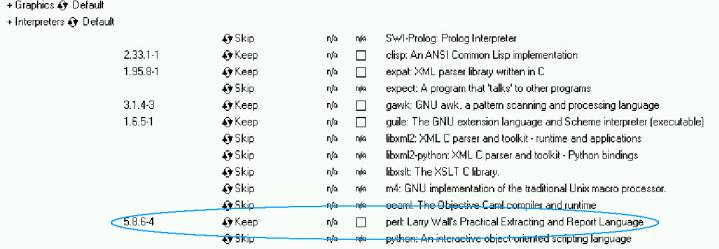
Next click on the “+” for the “Net” section. If it shows “Skip” to the left of rsync, click on the word “Skip” one time so that it displays the revision number of the program.

- Click on next and the installation should begin. Setup.exe will automatically install the latest stable version of all the selected packages. You get a good set of utilities with the basic install, so it can take awhile to download and configure them all. However, you can minimize the Cygwin setup window and continue working on other stuff.
It is a good idea to periodically rerun Setup, which will efficiently download and install only those packages that have new versions available.
Starting up Cygwin will open up bash (Bourne again shell). At my work, Setup should have automatically configured your H: drive to be the home directory.
To learn about Cygwin, any decent book on UNIX or Linux will do. And for the Bash shell, http://www.oreilly.com/catalog/bash3/index.html is an excellent resource.
Type
man rsync
at the bash prompt to learn about the rsync file transfer program.